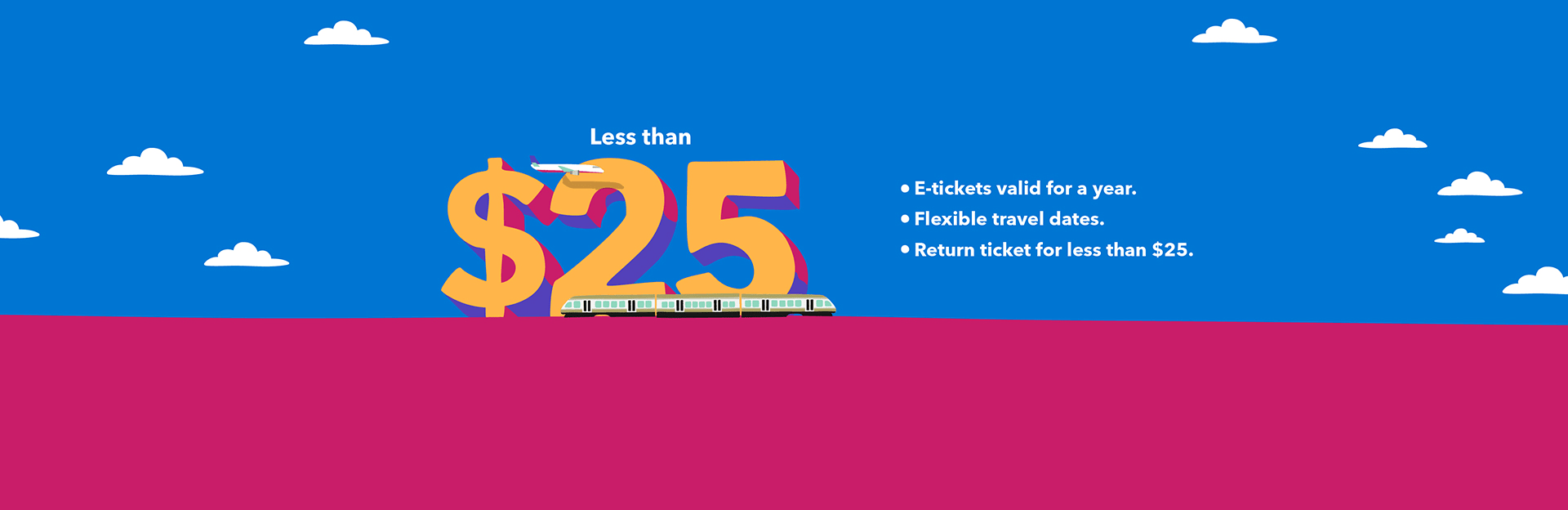UP Express Fares
UP Express Fares
- Ways to Pay
- UP Express Fares
Ride together & save together with UP Group Passes
Introducing NEW UP Group Passes! Now available online.
Groups of 3-5 friends or family can save up to 36% on one-way fares when travelling together to/from downtown Toronto to Pearson Airport. Group Passes for Bloor, Mount Dennis and Weston to Pearson trips are also available. Check out the Standard Fare Table below to see the Group Pass fare details to plan your trip.
Plan ahead with UP Return Ticket
Buy an UP Return Ticket to connect between downtown Toronto and Pearson Airport and back! Enjoy the dependability of UP Express to start and end your trip stress-free, and the advantages of UP’s flexible Return Ticket:
- Return ticket only $24.70 between Pearson and Downtown
- E-tickets valid for a year
- Flexible travel dates
Find the Right Fare For You
UP Express fares are available in Standard and discounted PRESTO rates, and are calculated by distance. Standard Union Pearson Express fares are available for one-way or round-trip return tickets on UP Express. Special rates are available for Seniors, Groups, Family, Long Layovers and Meeter-Greeter tickets and passes. Check out the Standard Fare Table below or compare fares using the UP Express Fare Calculator to plan your trip!
Standard Fares
Standard UP Express fares are available for one-way or round-trip return tickets.
Special rates are available for Seniors, Groups, Family, Long Layovers and Meeter and Greeter tickets and passes. Check out the standard fare table below or compare fares using the UP Express Fare Calculator to plan your trip.
UP Express Fares
° Group Pass – for groups of 3-5 people travelling together to/from Pearson Airport only. Available online only.
** Customers meeting travellers at the airport may purchase this return ticket at a reduced fare. Trips must originate from Union, Bloor and Weston stations only. Fare expires within 4 hours of your trip start time. Available online only.
*** Families (up to 2 adults and up to 3 children 19 years of age and under) meeting travellers at the airport may purchase this return ticket at a reduced fare. Trips must originate from Union, Bloor and Weston stations only. Fare expires within 4 hours of your trip start time. Available online only.
**** Customers with long flight layovers can purchase this return ticket at a reduced fare. Valid from Pearson Station only. Fare expires within 7 hours of your trip start time. Available online only.
***** Families (up to 2 adults and up to 3 children 19 years of age and under) with long flight layovers can purchase this return ticket at a reduced fare. Valid from Pearson Station only. Fare expires within 7 hours of your trip start time. Available online only.
Skip the line
Buy tickets online before you board - it's fast, easy, and convenient
Standard Fares by Distance
If you are travelling between Pearson Airport (YYZ) and Toronto’s Union Station, UP Express trains stop at Weston Station and Bloor Station.
UP fares are calculated by distance, so you only pay for the distance travelled on your way to and from the airport, with shorter journeys costing less.
UP Express Fares by Distance
The table below demonstrates the fare rates for various fare types based on the number of stops required to arrive at the destination of choice. Rates may vary. Please visit upexpress.com/buy-tickets for exact fare pricing.
* Fares would also apply for trips in reverse station orders listed -- from Pearson back to Weston.
° Group Pass – for groups of 3-5 people travelling together to/from Pearson Airport only. Available online only.
Veterans Ride for Free
Veterans and Canadian Armed Forces members can ride for free on UP Express when travelling with their Veteran’s Service Card or a Canadian Military Service ID. Learn more at upexpress.com/CAF.
Every year on November 11 and for the Warriors' Day Parade at the CNE, we honour the men and women who have served to protect our country by offering free UP transportation for veterans, currently serving members of the Canadian military plus their companion.
Veterans and currently serving members of the Canadian military are asked to identify themselves with their Veteran’s Service Card or Canadian Military Service ID while travelling.
Immediate family members of deceased veterans may also ride for free if carrying something to identify their relations to the late veteran, such as service papers or an identification card.
Year-round, veterans and members of the Canadian Armed Forces can also travel for free on GO Transit with a valid ID, such as a Veteran’s Service Card or Canadian Military Service ID. Eligible customers also have the option to set a new Canadian Armed Forces fare type on their PRESTO card to take advantage of One Fare discounts. Learn more at gotransit.com/CAF.
Skip the line
Buy tickets online before you board - it's fast, easy, and convenient